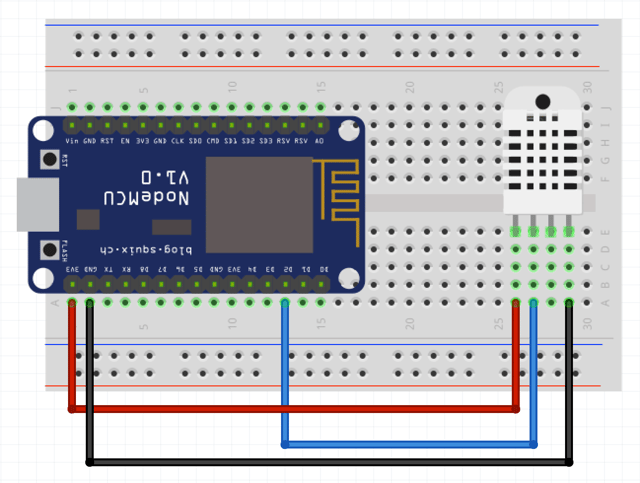...
Arduino Library (AT): https://github.com/OpenDevice/ESP8266AT
| Table of Contents |
|---|
Introduction
This guide will show you how to connect (WiFi) devices in the OpenDevice server and send data to save in storage and further visualization in dashboards, all in real time.
We will use the DHT22 sensor connected to the WiFi ESP8266 module to collect temperature and humidity, and send the server using the MQTT protocol.
Prerequisites
DHT22 | NodeMCU |
|---|
Wiring
Examples:
https://github.com/OpenDevice/opendevice-lib-arduino/tree/master/examples/ESP8266WiFi
https://github.com/OpenDevice/opendevice-lib-arduino/tree/master/examples/ESP8266WiFi_AT
Device Code (Firmware)
The application that is running on ESP8266 is written using Arduino SDK which is quite simple and easy to understand.
Features:
- AT Firmware and Stand-alone mode
- Auto-Discovery
- Remote wifi config
- Remote Update
Recommended Resources:
- ESP8266 Troubleshooting Guide
- Getting Started Guide for the ESP8266 WiFi Module
- How to Install the ESP8266 Board in Arduino IDE
- DHT11/DHT22 Humidity and Temperature Sensor With Arduino